TerraPhoto <-> Metashape (Python script)
The script imports TerraPhoto project (mission, image list etc.) into Metashape, processes data and creates a new TerraPhoto project that can be loaded in TerraPhoto software for further processing.
The script has been tested for TerraPhoto 023.xxx and Metashape 2.1.0
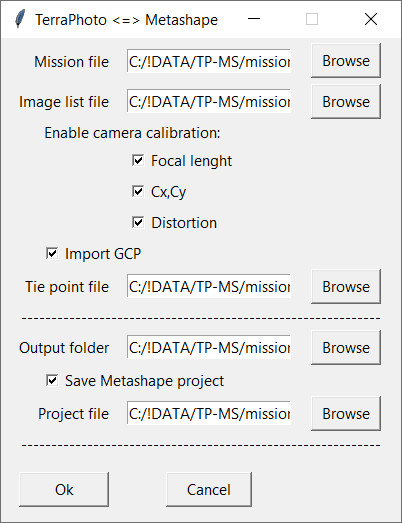
- Mission file - the source TerraPhoto mission file
- Image list file - the source TerraPhoto image list file
- Enable camera calibration - options to calibrate camera(s) during Metashape aerial triangulation process
- Focal length - enables to calculate focal length
- Cx,Cy - enables to calculate principal point
- Distortion - enables to calculate distortion parameters
- Import GCP - enables to use control points measured in TerraPhoto in Metashape aerial triangulation process
- Tie point file - the source TerraPhoto tie point file where control points are saved
- Output folder - folder where the script results will be saved
- Save Metashape project - enables to automatically save Metashape project after the script completes
- Project file - file to save Metashape project
Application usage:
- Run script ‘tphoto-metashape.py’ from opened Metashape instance
- Fill settings in the script dialog and click Ok
- After the script complete load mission and image list from ‘Output folder’ in TerraPhoto software
Here is the YouTube video how to use the script: https://youtu.be/3q1ivfljaMs
Script features:
- Supported raster formats for raw data are: JPEG, JPEG2000, TIF, PNG, BMP (not all of them are tested)
- Only existing raster files are included in the output image list
- If TerraPhoto camera has distortion model other than “Function”, calibration of its distortion will always be applied
- To use GCP measured in TerraPhoto, ‘Image number’ should be saved in the image list. Only “Known xyz” points are used